Start Microsoft Dynamics 365 CE Workflow block
The Microsoft Dynamics 365 CE Workflow flow block allows the designer to start a flow in Project Console that trigger and store a generated document in Microsoft Dynamics 365 CE using a connector.
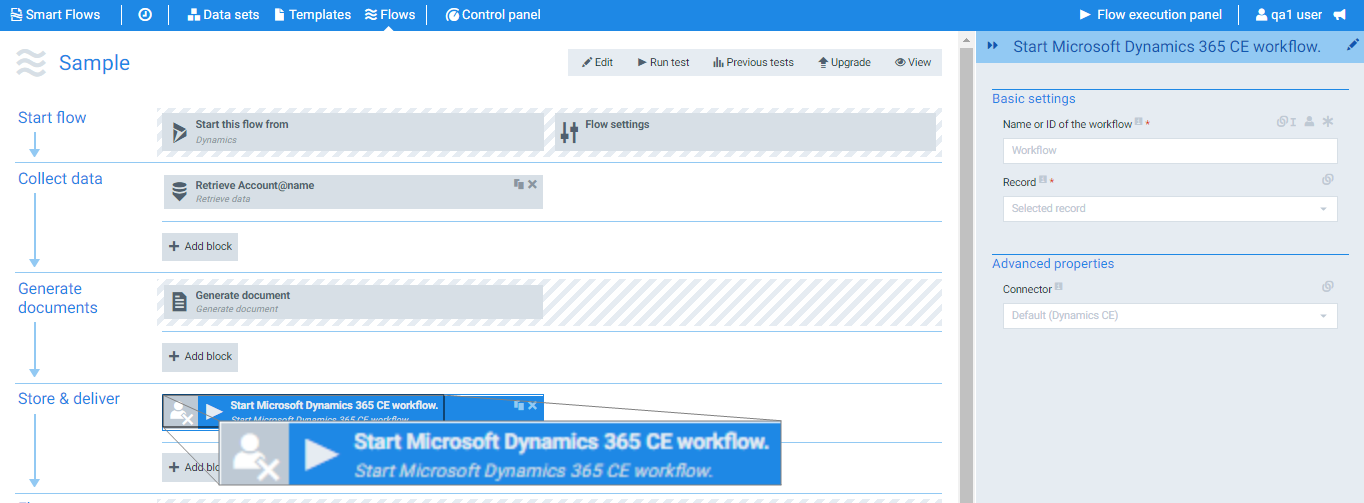
Parameters
The dropdown menus below provide all of the flow block's configuration options with detailed information and recommendations to help you configure your flow block.
You can further customize your flow block's parameters in several ways
-
 Users can use linked fields to map data from your data set(s)
Users can use linked fields to map data from your data set(s) -
 Users can use edit fields to customize the flow block
Users can use edit fields to customize the flow block -
 Using delayed output settings to wait for signatures or file names of completed documents
Using delayed output settings to wait for signatures or file names of completed documents
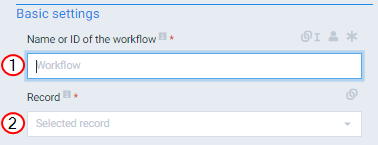
Start Workflow block Basic settings functions
|
Index No. |
Field name |
Description |
|---|---|---|
|
1 |
Name or ID of the workflow |
It represents the workflow's Process name or the ID. We recommend the use of the workflow ID found on the address bar. Names are identical, but IDs are unique. |
|
2 |
Record |
Defines the record to pull data from within a data set. |
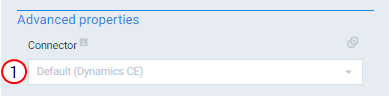
Start Workflow block Advanced properties settings functions
|
Index No. |
Field name |
Description |
|---|---|---|
|
1 |
Advanced properties |
Defines the connector that acts as a proxy and allows the user to connect to Microsoft Dynamics 365 CE workflow. By default, in the dropdown menu, Dynamic CE is selected. |